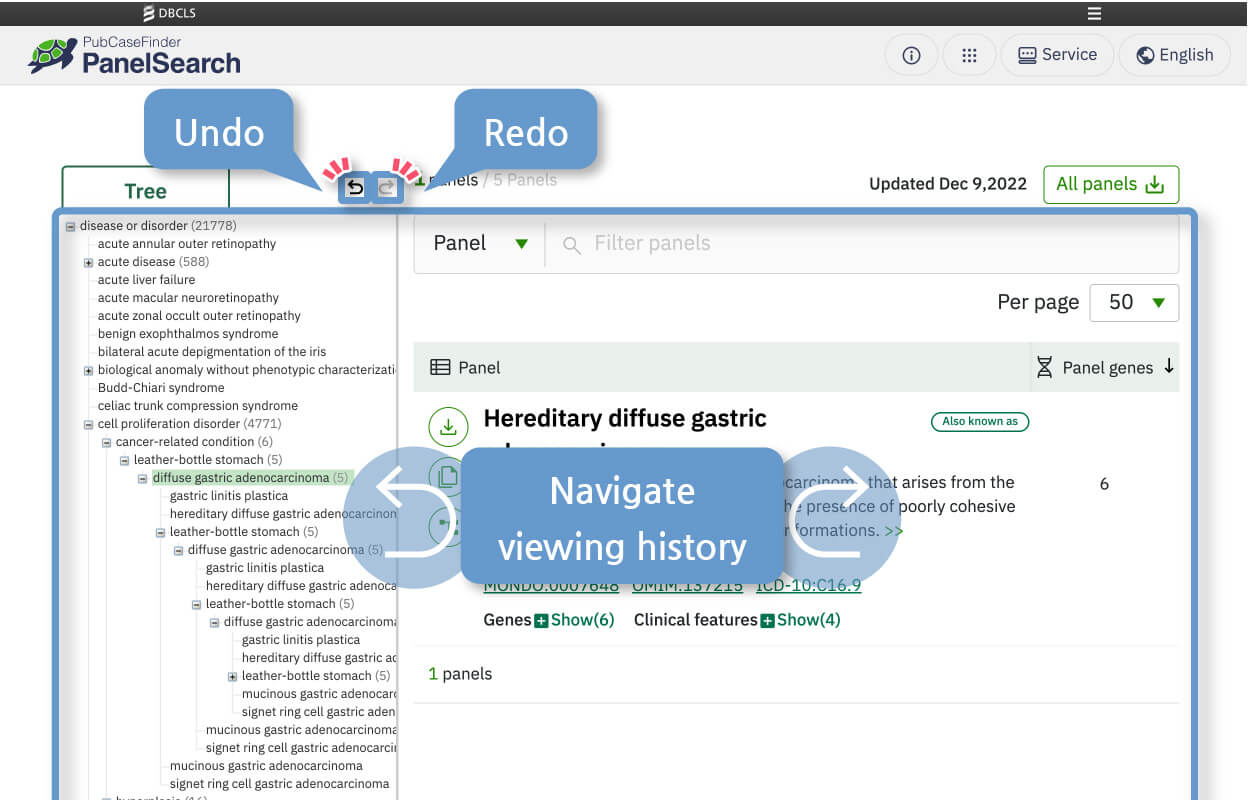Guides How To Use PubCaseFinder
Overview
PubCaseFinder is the generic name for three web services that support medical care and research of rare genetic diseases: DiseaseSearch, CaseSharing, and PanelSearch.
Our long-term mission is to make “every case worldwide” of rare and genetic diseases searchable by building systems and databases that enable clinical geneticists and other healthcare professionals to access the information they need quickly and accurately.
Disclaimer
The PubCaseFinder is intended to be used by qualified and licensed physicians to assist in the research about rare and genetic diseases and for use as a teaching aid. The PubCaseFinder should not be used to make medical decisions without the advice of a physician. PubCaseFinder provides data in good faith as a investigative tool, but without verifying the accuracy, clinical validity or utility of the data. In case of commercial use of data, you must refer to the license of the source and confirm the scope of commercial use. PubCaseFinder makes no warranty, express or implied, nor assumes any legal liability or responsibility for any purpose for which the data are used. DBCLS shall bear no liability with respect to damages incurred by the change, discontinuation or termination of the Service.
Beginner's Guide
DiseaseSearch
You can easily check how to use PubCaseFinder on YouTube.
Input
PubCaseFinder provides several functions to help users enter a large number of phenotypes, which facilitate precise patient phenotyping. The text search function enables users to select appropriate phenotypes from the list of hits in a partial match, including synonyms.
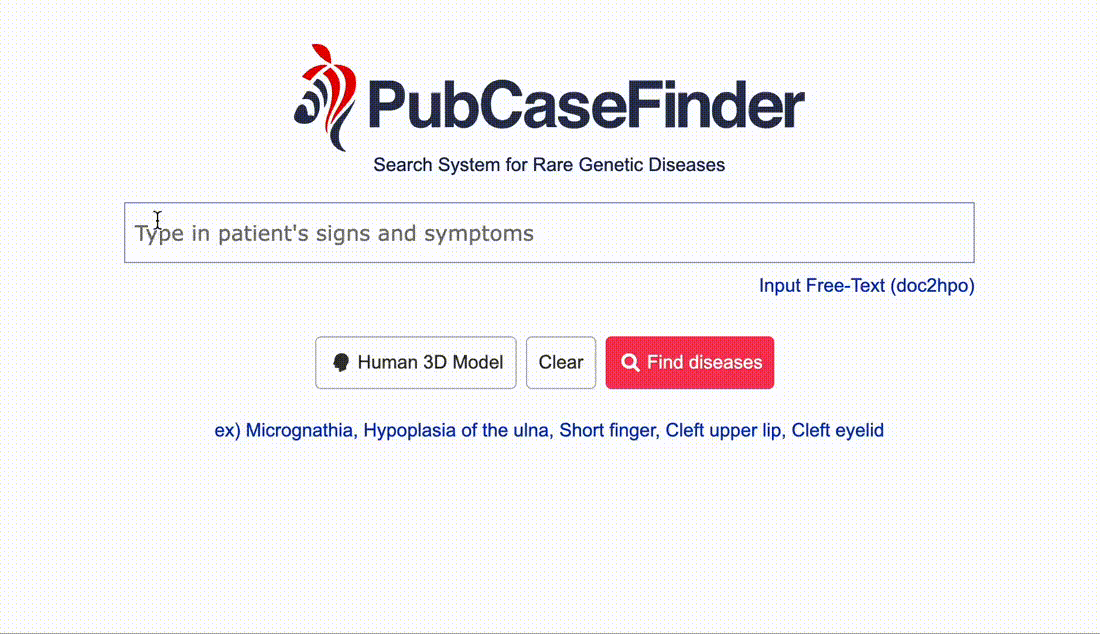
Result
A set of phenotypes entered by you can be compared with genetic diseases, rare diseases, causative genes, and open-sharing cases on the basis of phenotypic similarity. A higher phenotypic similarity will show a higher probability for a candidate disease, causative gene, or similar case.
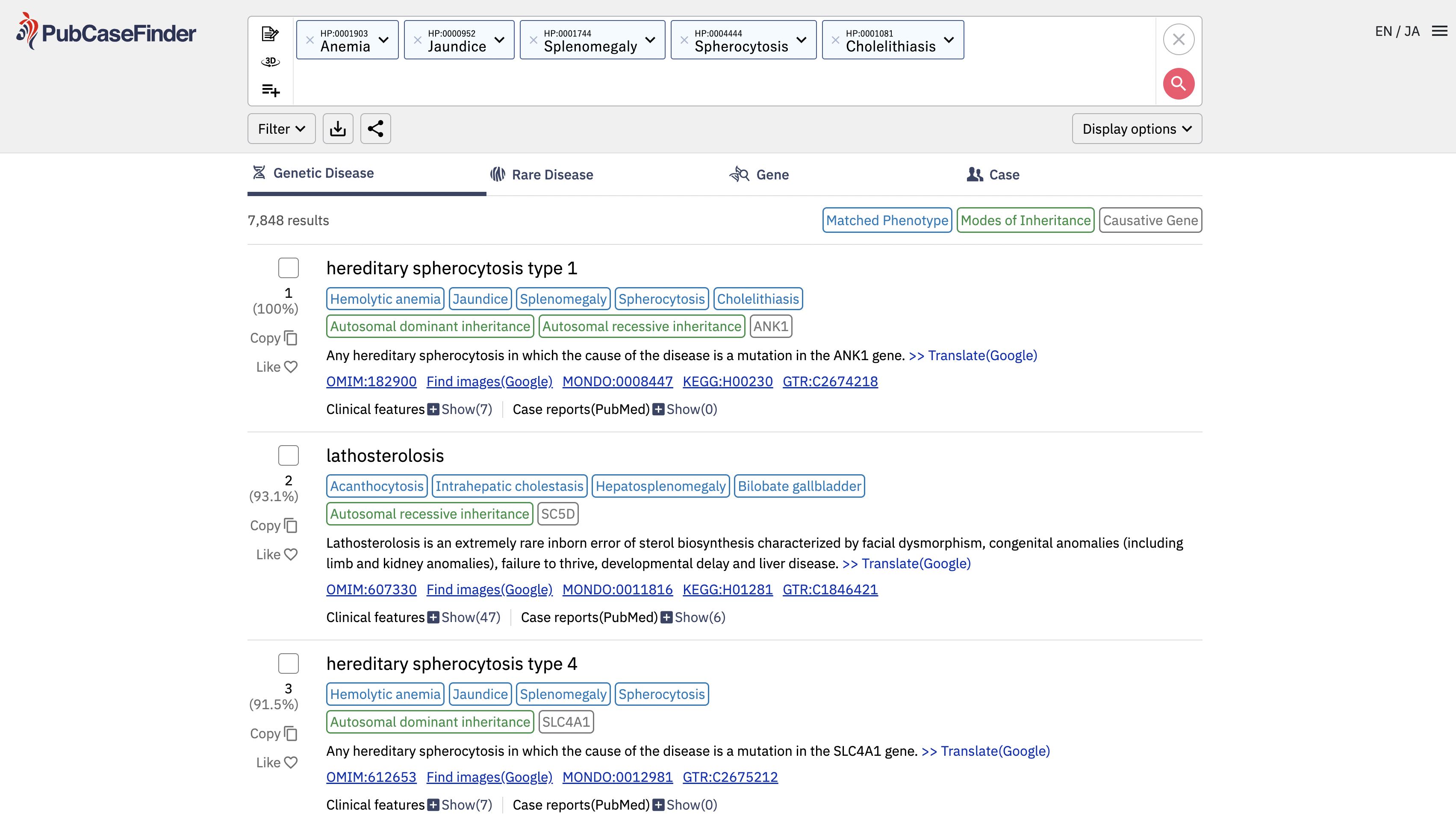
Hierarchical Structure View
The hierarchical structure view function enables you to easily identify higher and lower concept terms of a given phenotype. For example, you can find the phenotype 'microcephaly' by searching its synonym 'small head' and then replace the term with its lower concept 'congenital microcephaly' using the hierarchical structure function.
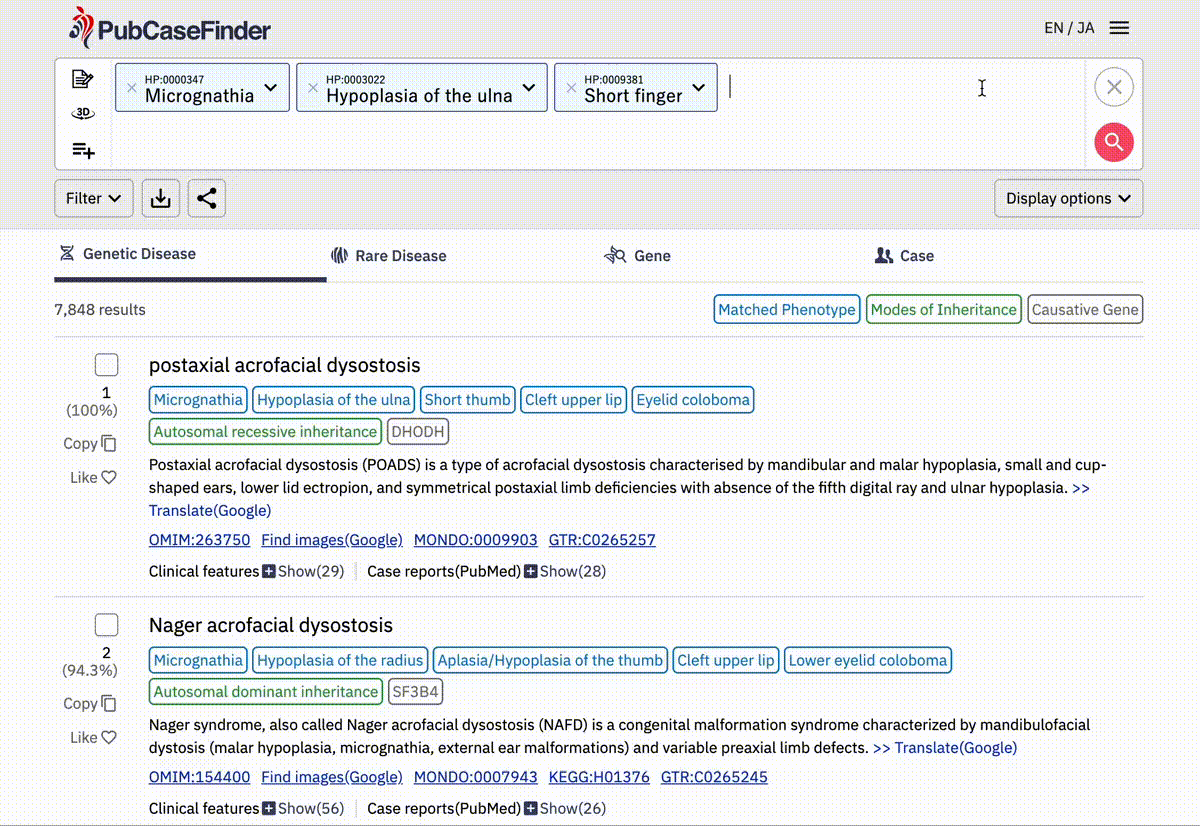
Filter
The filter function enables you to filter ranked lists in PubCaseFinder to specify a National Center for Biotechnology Information (NCBI) Gene ID as a causative gene, an Human Phenotype Ontology (HPO) term as a mode of inheritance, and/or a Monarch Disease Ontology (Mondo) term as a disease name. When an HPO or Mondo term is specified, all its lower concepts are also subject to the filter. Moreover, this filter supports search expressions using logical operators. For example, when specifying 'autosomal dominant inheritance (HP:0000006),' the ranked list is filtered to 3328 genetic diseases. When specifying 'autoimmune disease (MONDO:0007179),' the list is filtered to 56 genetic diseases. When both 'autosomal dominant inheritance (HP:0000006)' and 'autoimmune disease (MONDO:0007179)' are specified using 'AND' as a logical operator, the ranked list of genetic diseases is filtered to 30.
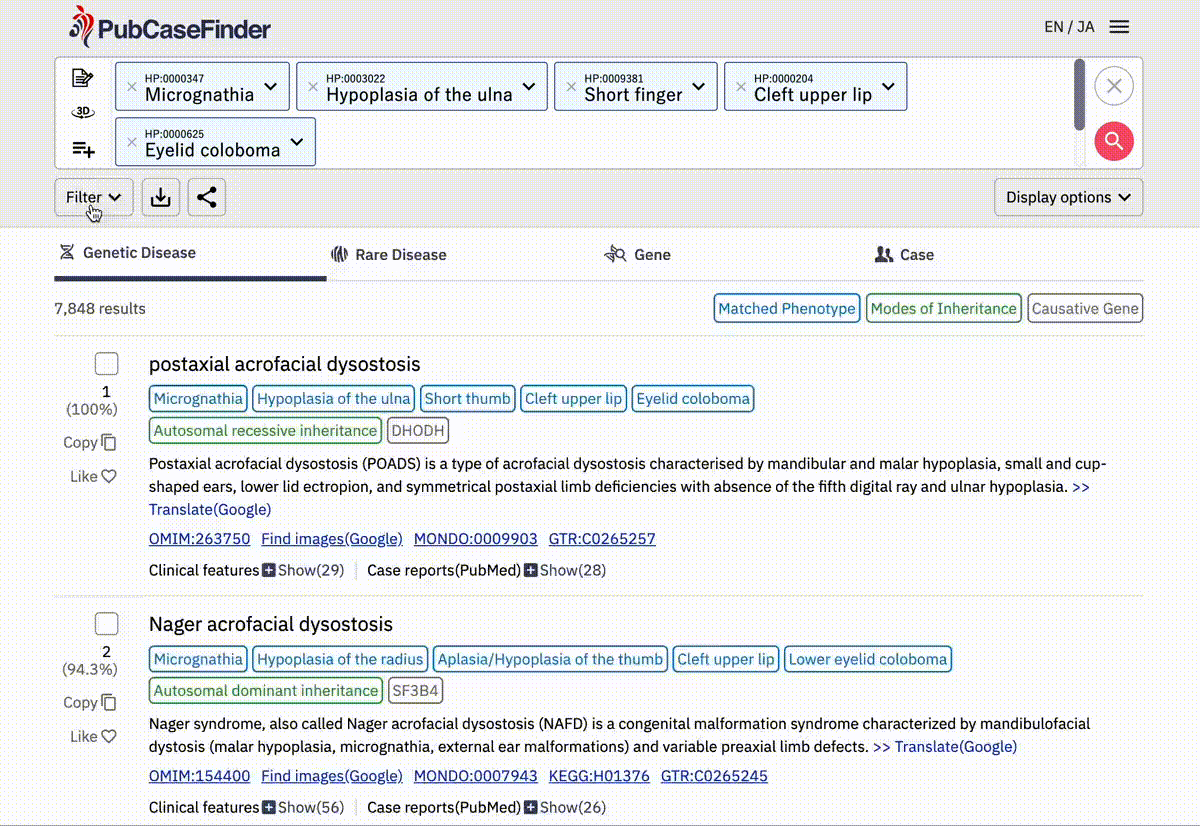
Download and Share
You can download the result in tsv or json format and get a link to share the result.
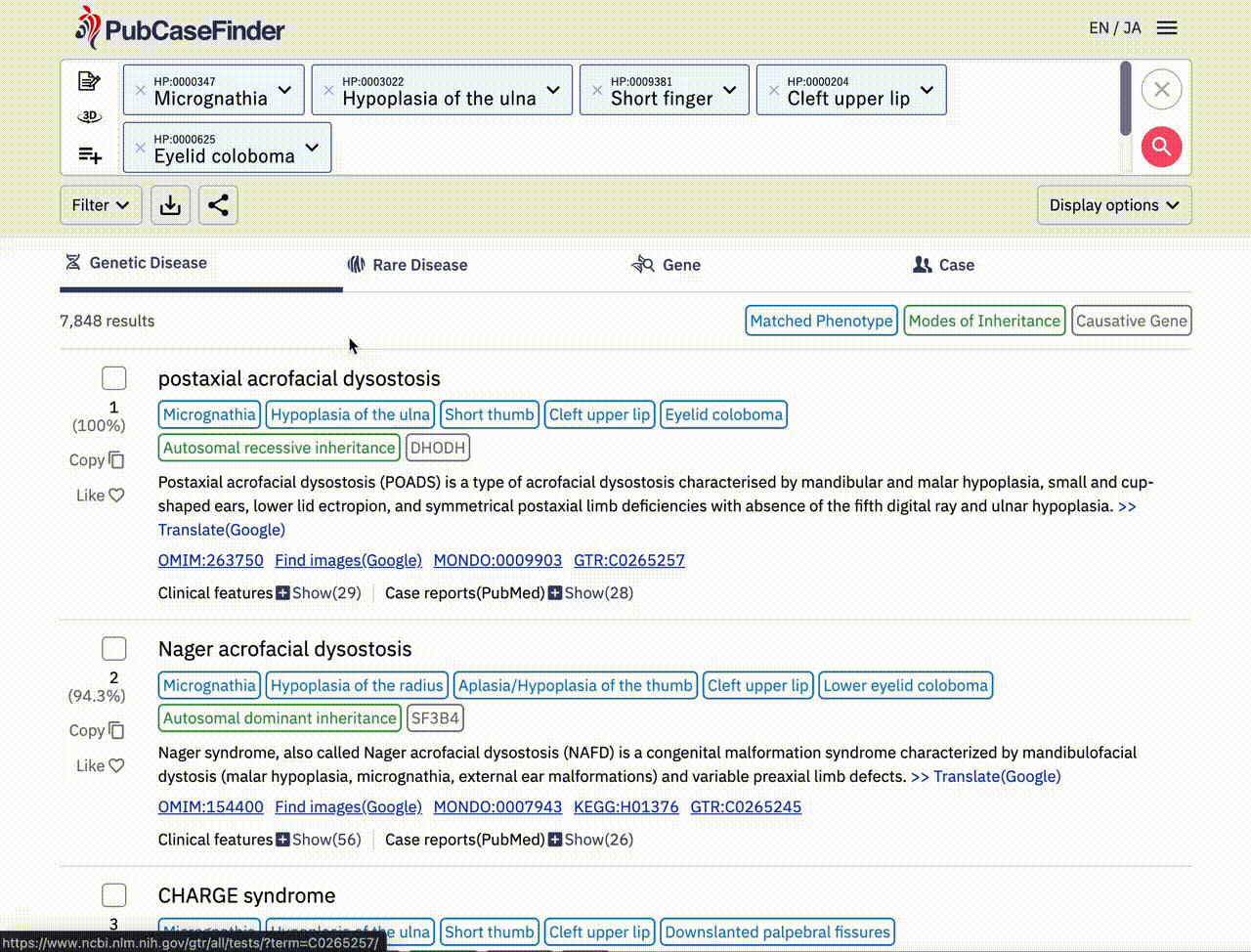
CaseSharing
本サービスは、希少・遺伝性疾患の症例情報を、ご自身のローカル PC で管理し、さらに世界各地のユーザと円滑に共有できるよう設計されています。
登録不要、すぐに利用可能です
ユーザ登録は不要で、すぐに利用を始められるサービスです。
データはローカル PC で管理できます 保存した症例情報は公開されません
CaseSharing で管理する症例情報はクラウドではなく、ご自身のローカル PC にファイルとして保存されます。インターネット上に情報を送信しない、安全な仕組みとなっています。
共有・コラボレーションを促進
症例情報は、国際的な相互運用性を考慮して設計された Phenopackets 形式で出力できるため、国内外の研究者や医療従事者、さらには各種臨床・研究データベースとの円滑な連携が可能です。 また、英語、日本語、韓国語に対応しており、世界各地のユーザとの情報共有もスムーズになります。
ミッション
CaseSharing をご利用いただくことで、医療関係者のデータ管理を支援し、将来的にはより円滑な情報共有を促進することを目指しています。長期的なミッションは、希少・遺伝性疾患に関わる「地球上のすべての症例」を検索可能にすることです。
CaseSharingでデータ管理の環境向上
Picup家系図を自動生成
家族IDを元に、家系図を自動で生成します。JSON、SVG、PNGでの書き出しにも対応しています。
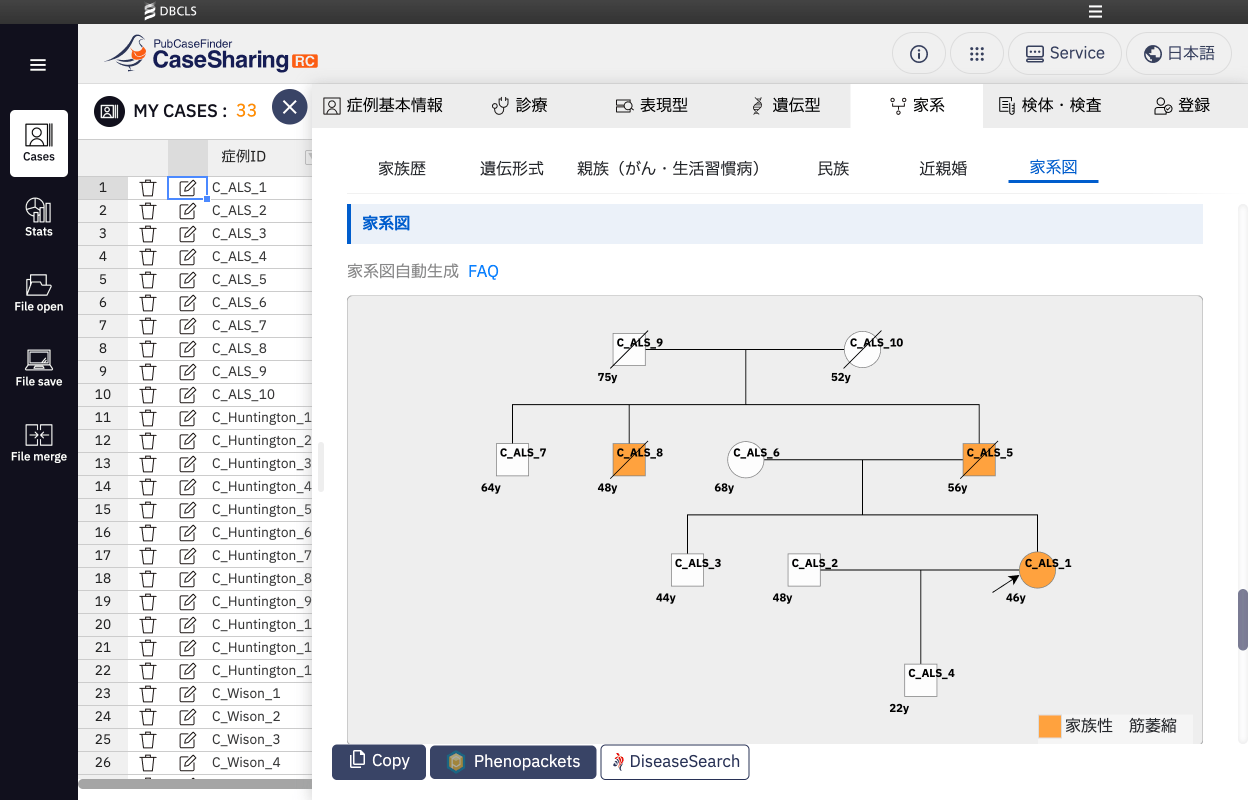
Picup統計情報チャートを自動生成
データ全体の統計情報をいつでも簡単に閲覧できます。
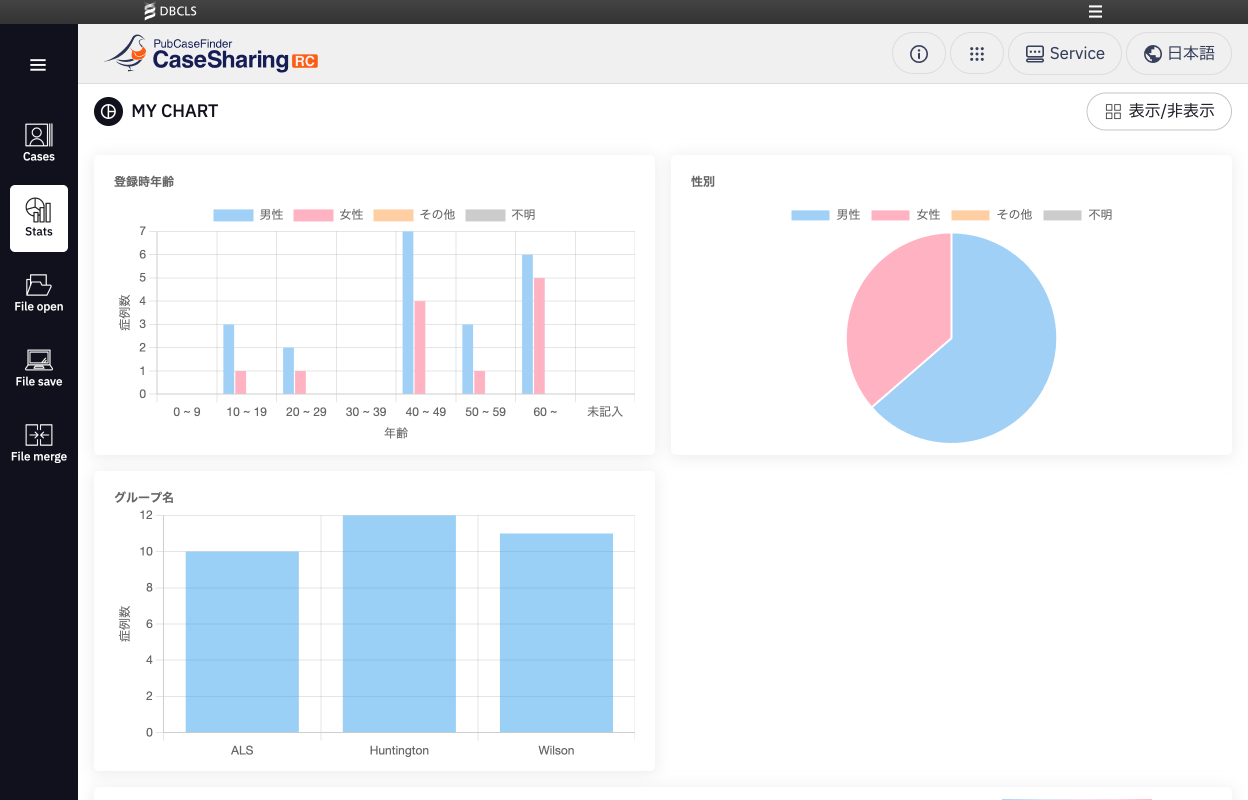
Picup一覧画から簡単一括編集
一覧画面からでも、一括変更など様々な編集が可能です。

ご利用案内
サンプルデータで使用イメージをつかむ
サンプルデータをこちらからダウンロードできます。
casesharing_sample_(日時).jsonという名称のファイルがサンプルデータです。
ご自身のPCにダウンロードしたサンプルデータを、Cases画面(最初に表示される一覧画面)の[File open]から読み込んで、使用のイメージをご確認いただけます。
初めての方は、まずこちらをお試しいただくとよりスムーズにご利用いただけます。
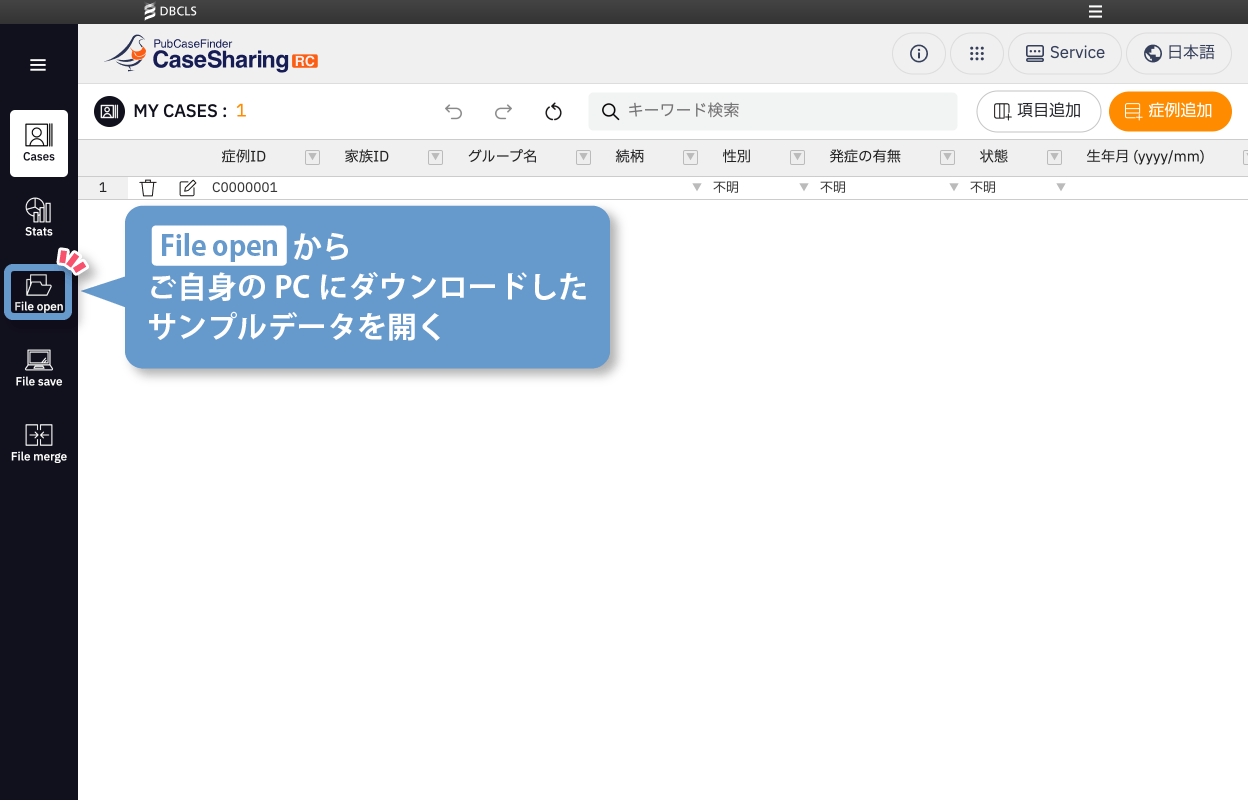
症例を追加・編集する
追加・削除
[Cases]画面(最初に表示される一覧画面)から、空欄の症例を追加・削除ができます。
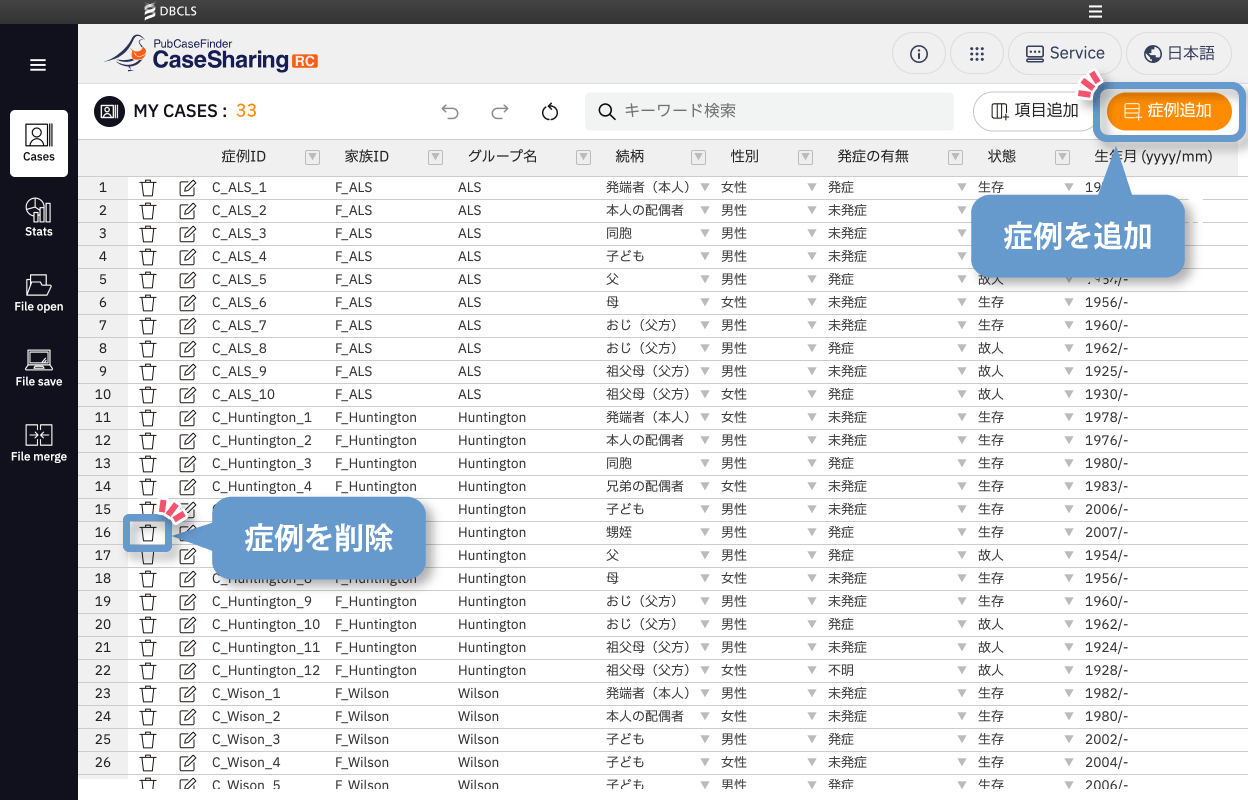
複製
詳細画面の[Copy]から、症例の複製ができます。
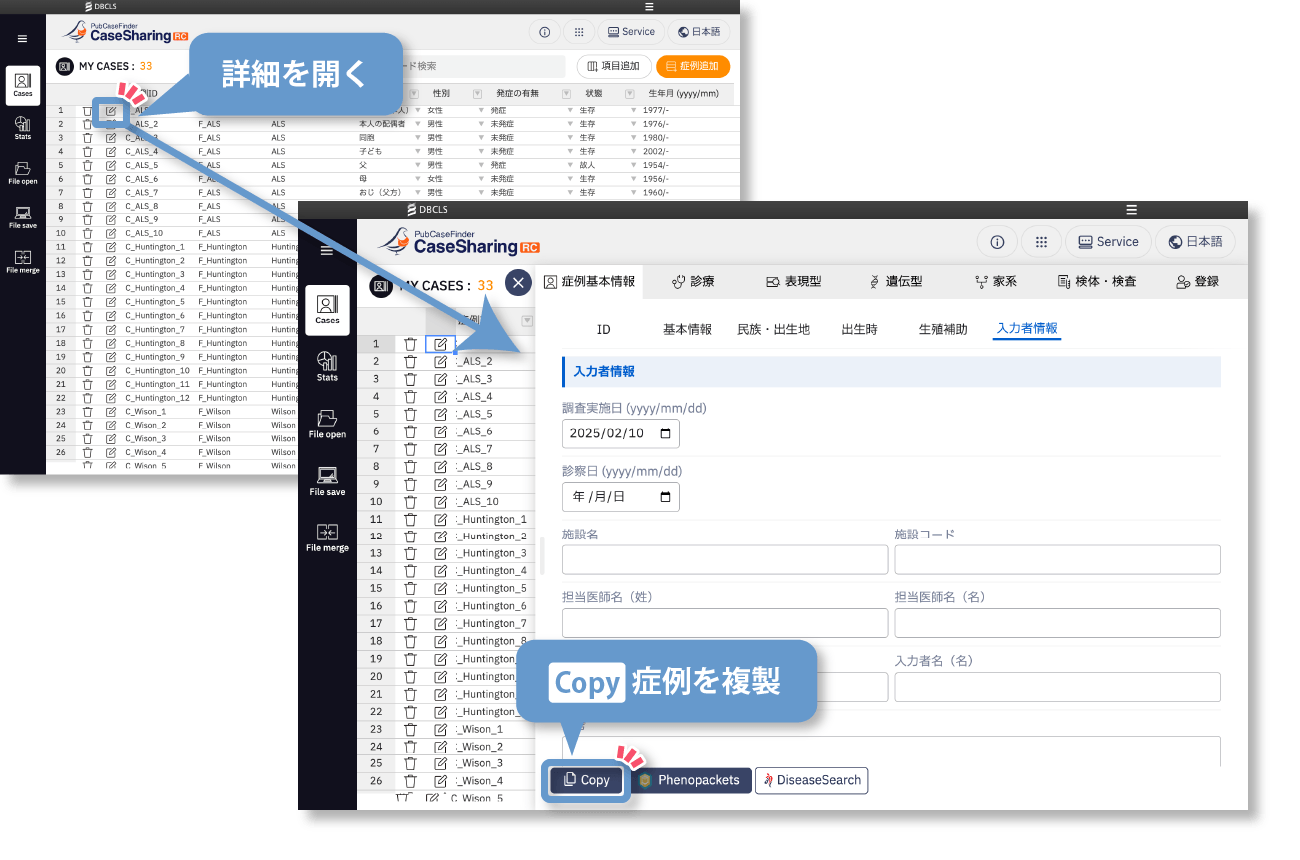
詳細情報を記録する
それぞれ個別に、症例基本情報、診察、表現型、遺伝型、家系、検体・検査、登録の各項目の詳細情報を個別に記録できます。
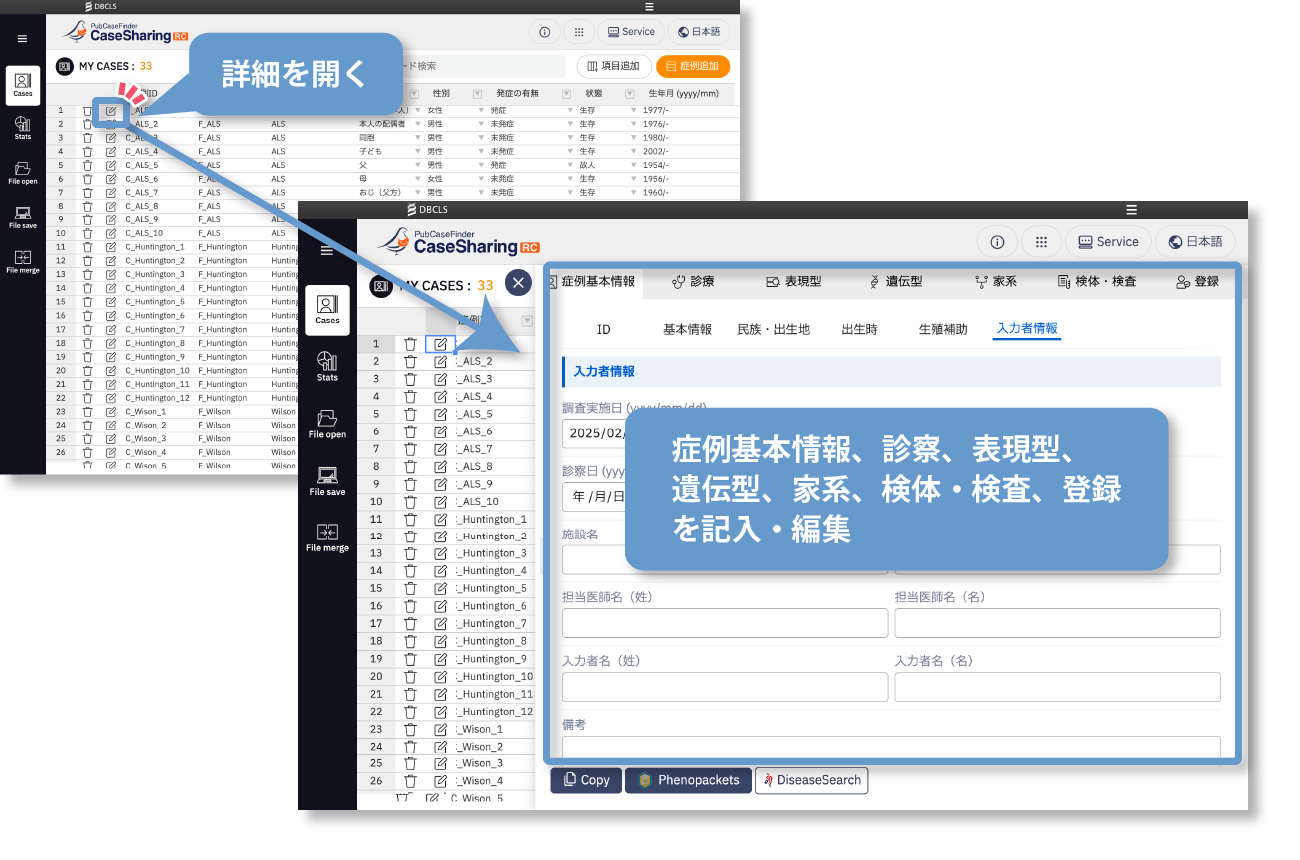
一覧を編集する
一覧では多数の編集やカスタマイズが可能です。
一覧のカラムから直に入力・編集可能

項目の列を一度に変更

項目の列の順番を入れ替え

一覧で表示する項目の表示・非表示を変更
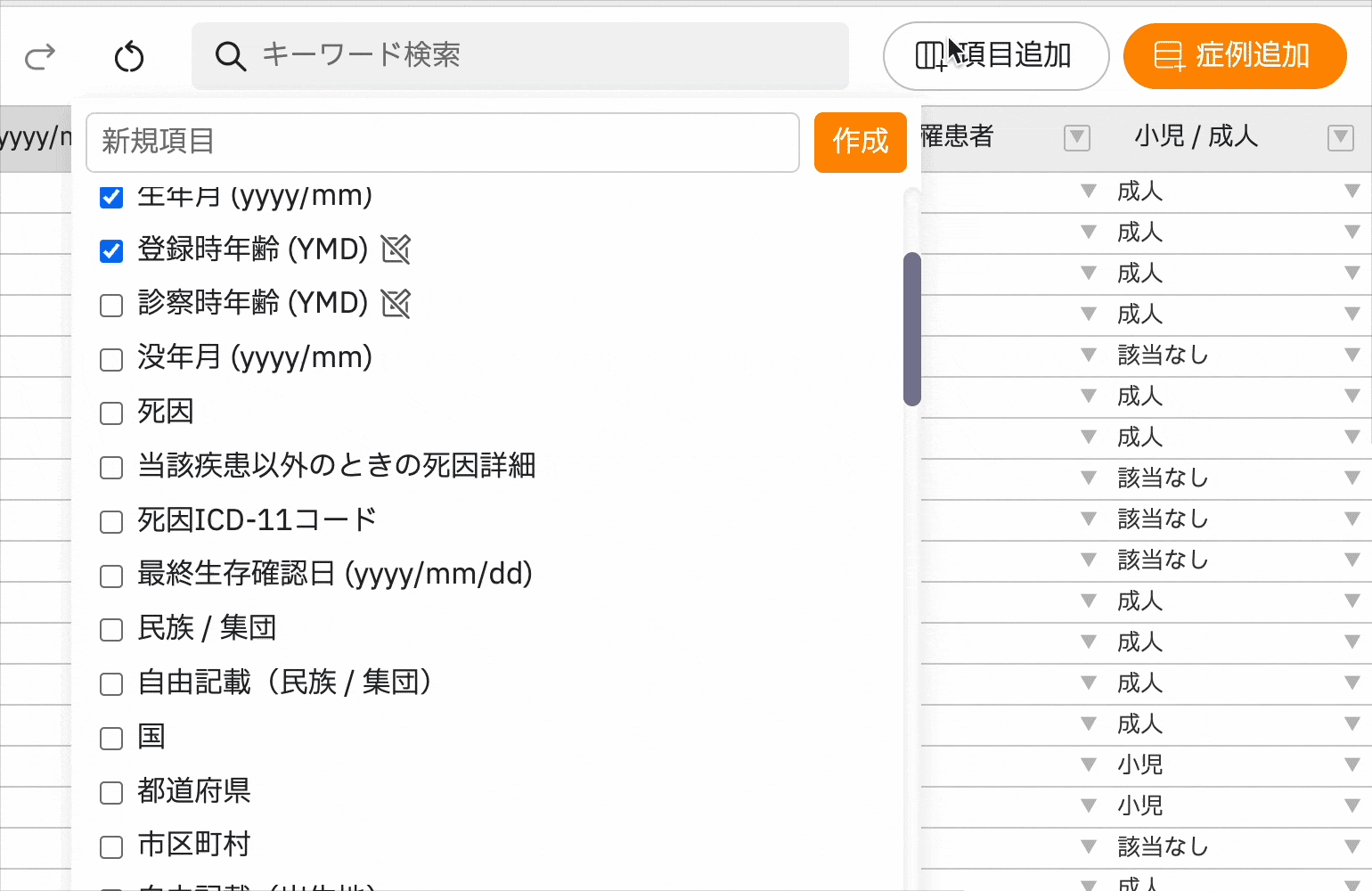
新規の項目を作成
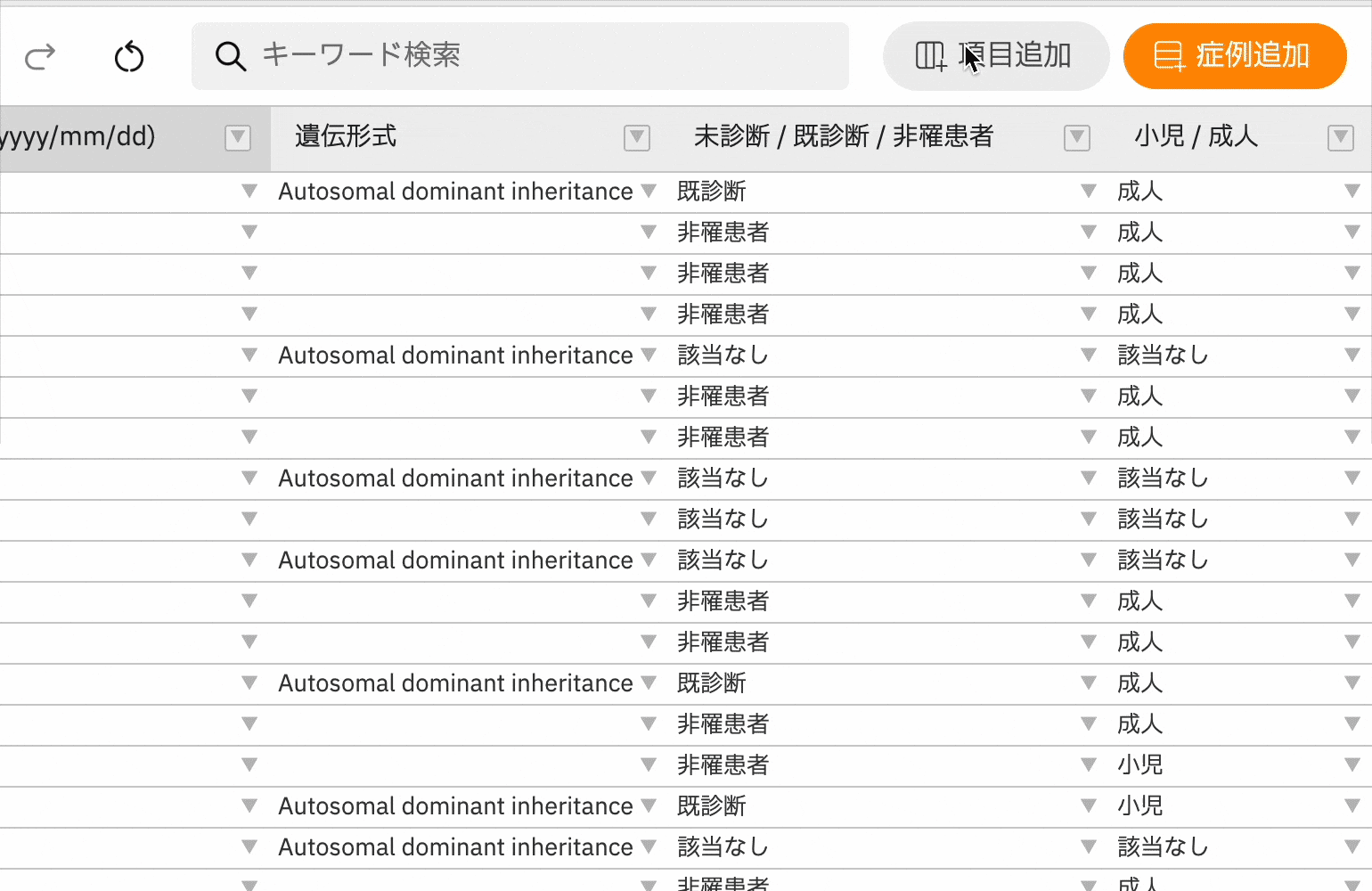
項目の行をソート並び替え
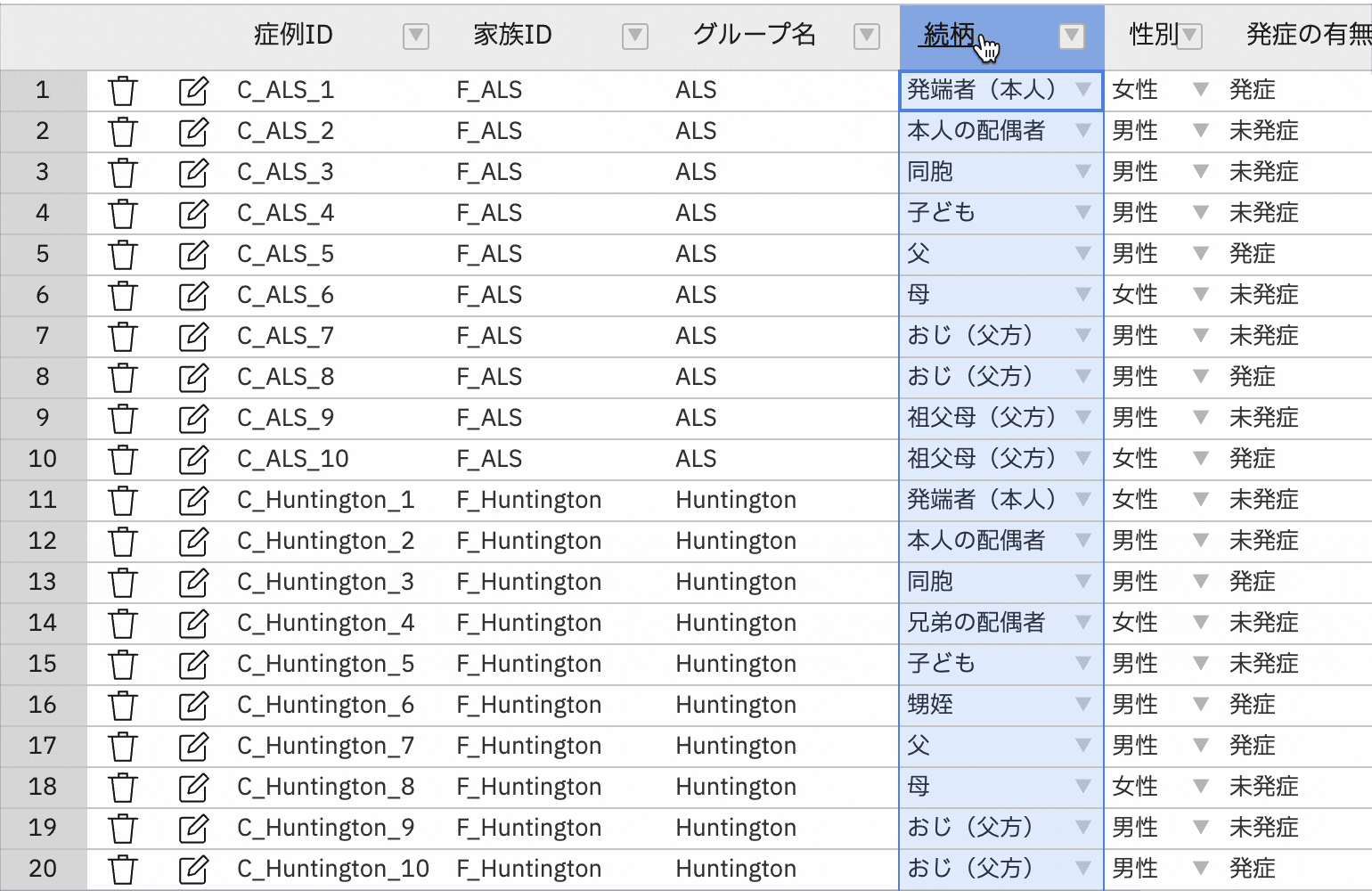
症例行の順番を入れ替え
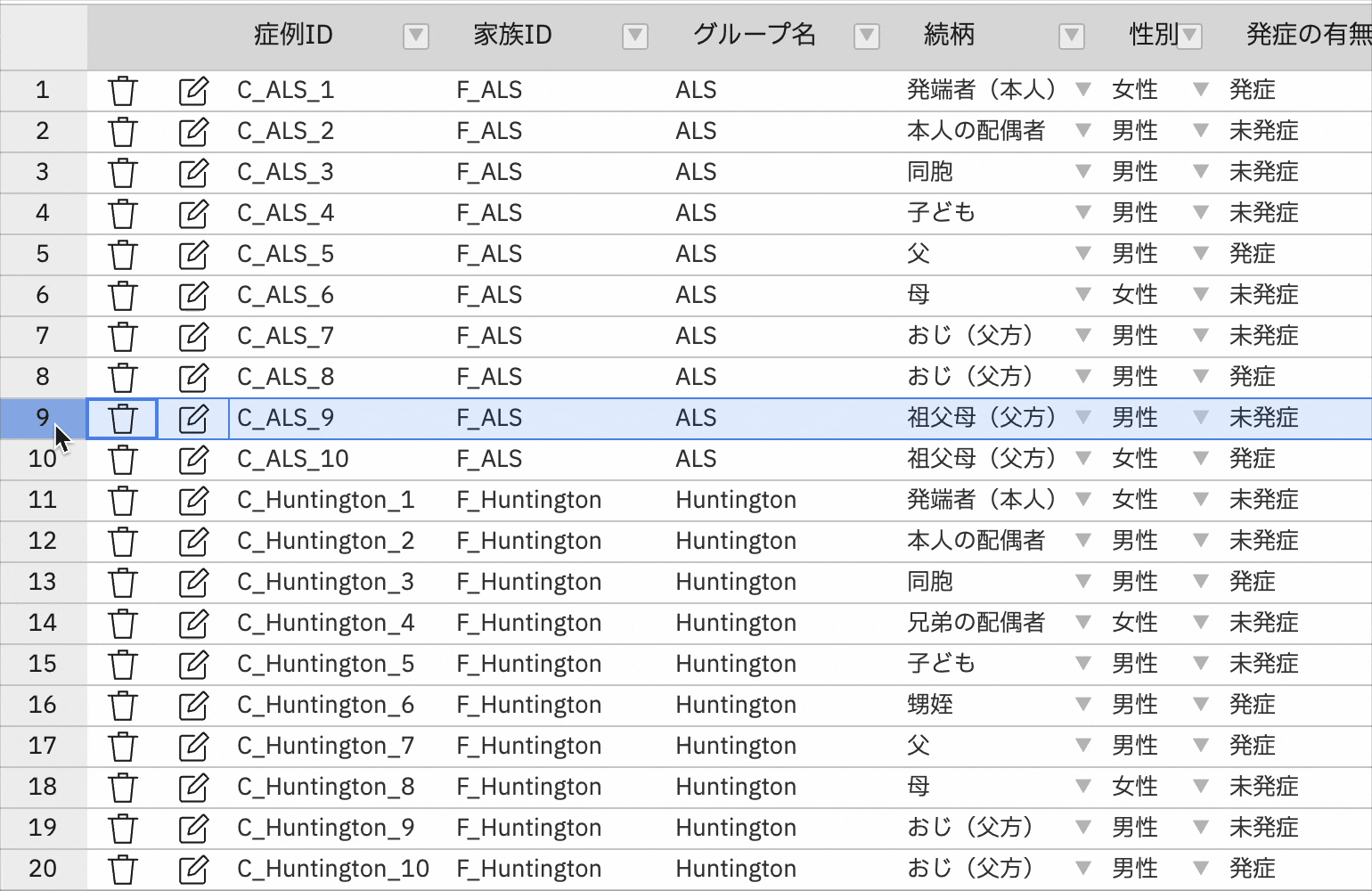
保存・読み込み・結合
症例情報の保存・読み込み
[File save]で情報を保存します。「patients_(日時).json」ファイルが自身のPCにダウンロードされます。次回読み込みの際には、[File open]から「patients_(日時).json」ファイルを読み込んでください。
症例情報を結合
複数の症例情報ファイルを結合することができます。ファイルを開いた状態で[File merge]をクリックし、別の症例情報ファイルを追加すると、現在開いている情報の下に新しく追加される形で結合します。
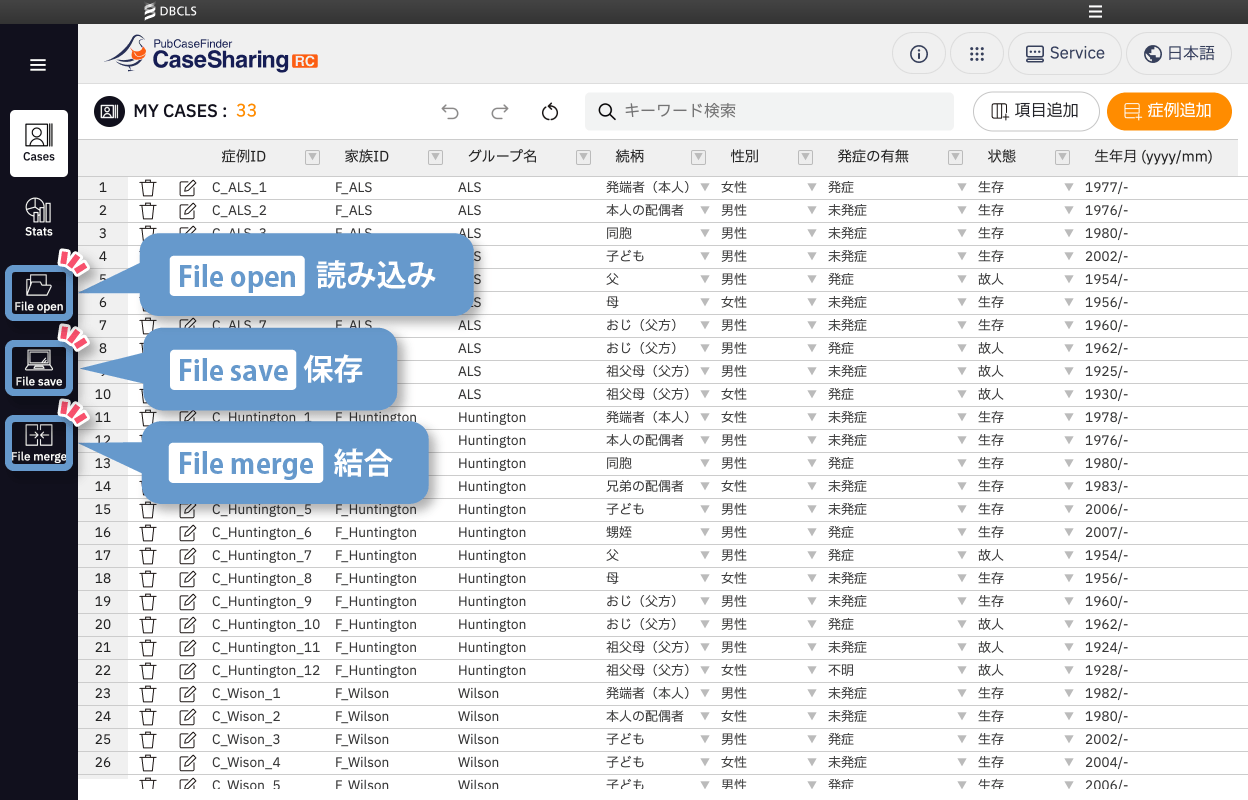
臨床症状を登録
[詳細情報]>[表現型]のセクションで、臨床症状の詳細を記録できます。

家系図を自動生成
[詳細情報]>[家系]>[家系図]のセクションで、続柄を元にした家系図が自動生成されます。
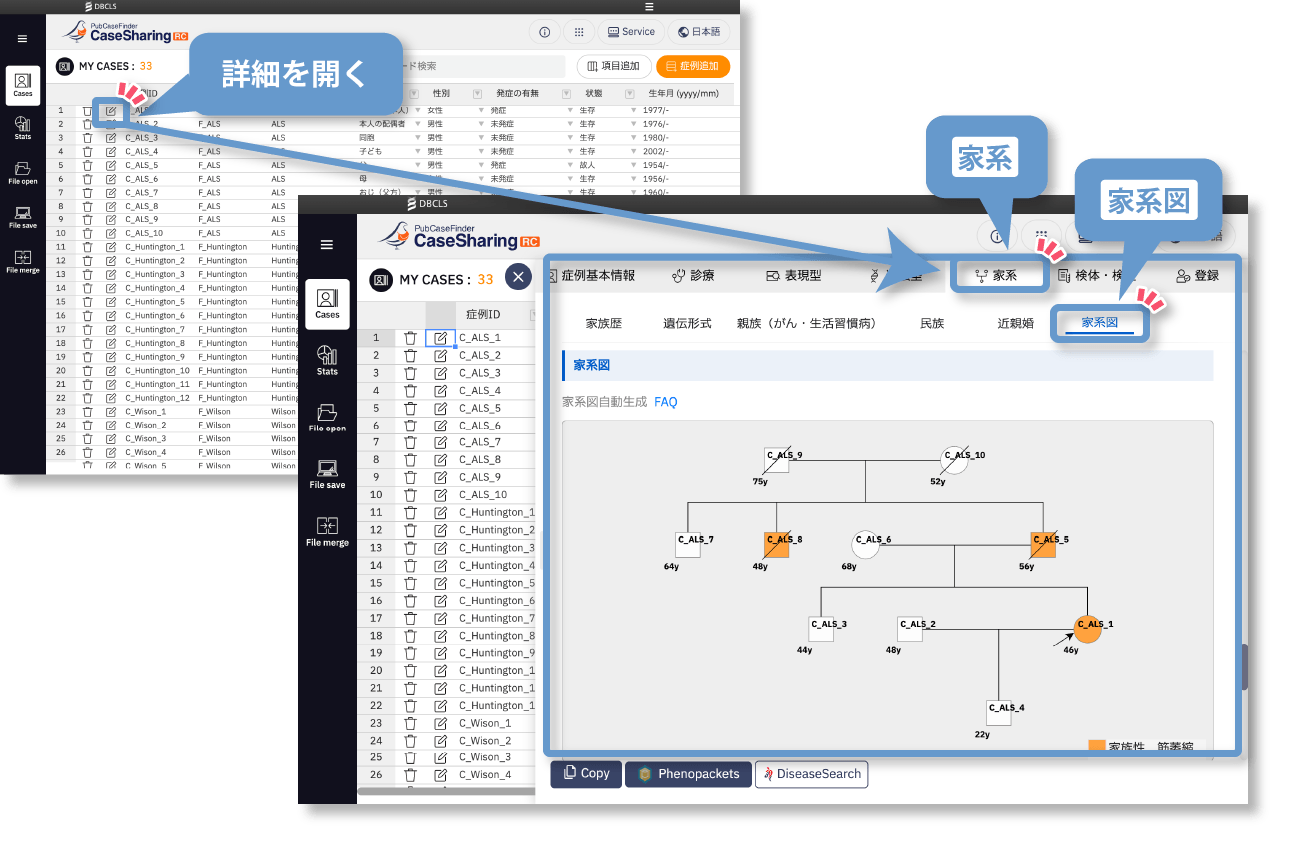
統計情報チャートを自動生成
[Stats]から、登録した症例情報の統計を確認できます。
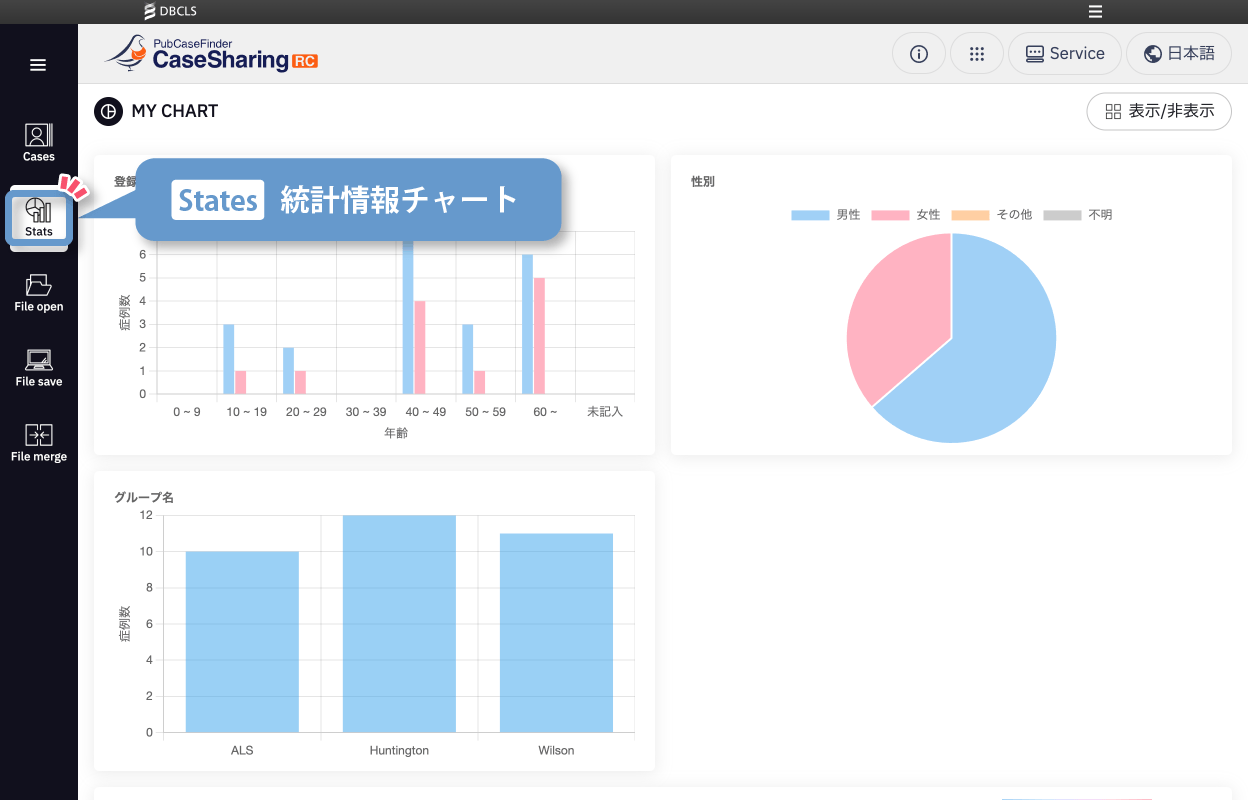
PanelSearch
This service allows users to search gene panel data related to approximately 10,000 rare and genetic disorders in humans in various ways, and to download the resulting data.
You can search for your target gene panel data using a variety of methods.
This service enables users to efficiently find gene panel data through multiple search methods, such as partial disease names, gene names, and category-based classification.
You can download gene panel data.
You can download individual gene panel data related to rare and genetic disorders, as well as all 9,998 gene panel records at once.
This helps facilitate the efficient clinical interpretation of genomic data.
For more details, please refer to the following publication.
in, J., Fujiwara, T., Saitsu, H., & Yamaguchi, A. (2025). Ontology-based expansion of virtual gene panels to improve diagnostic efficiency for rare genetic diseases. BMC medical informatics and decision making, 25(Suppl 1), 59.
Gene panel data for disease groups are being developed based on international public databases.
PanelSearch leverages the Monarch Disease Ontology (Mondo), a vocabulary resource for rare and genetic diseases, to automatically retrieve causative genes for each disease from major international public databases, including MedGen, Orphanet, and GenCC.
Picked-up Useful Features of PanelSearch
PicupPanelSearch offers three types of search methods
You can search by "gene panel name," "gene name," or through the "gene panel tree structure categorized by category."
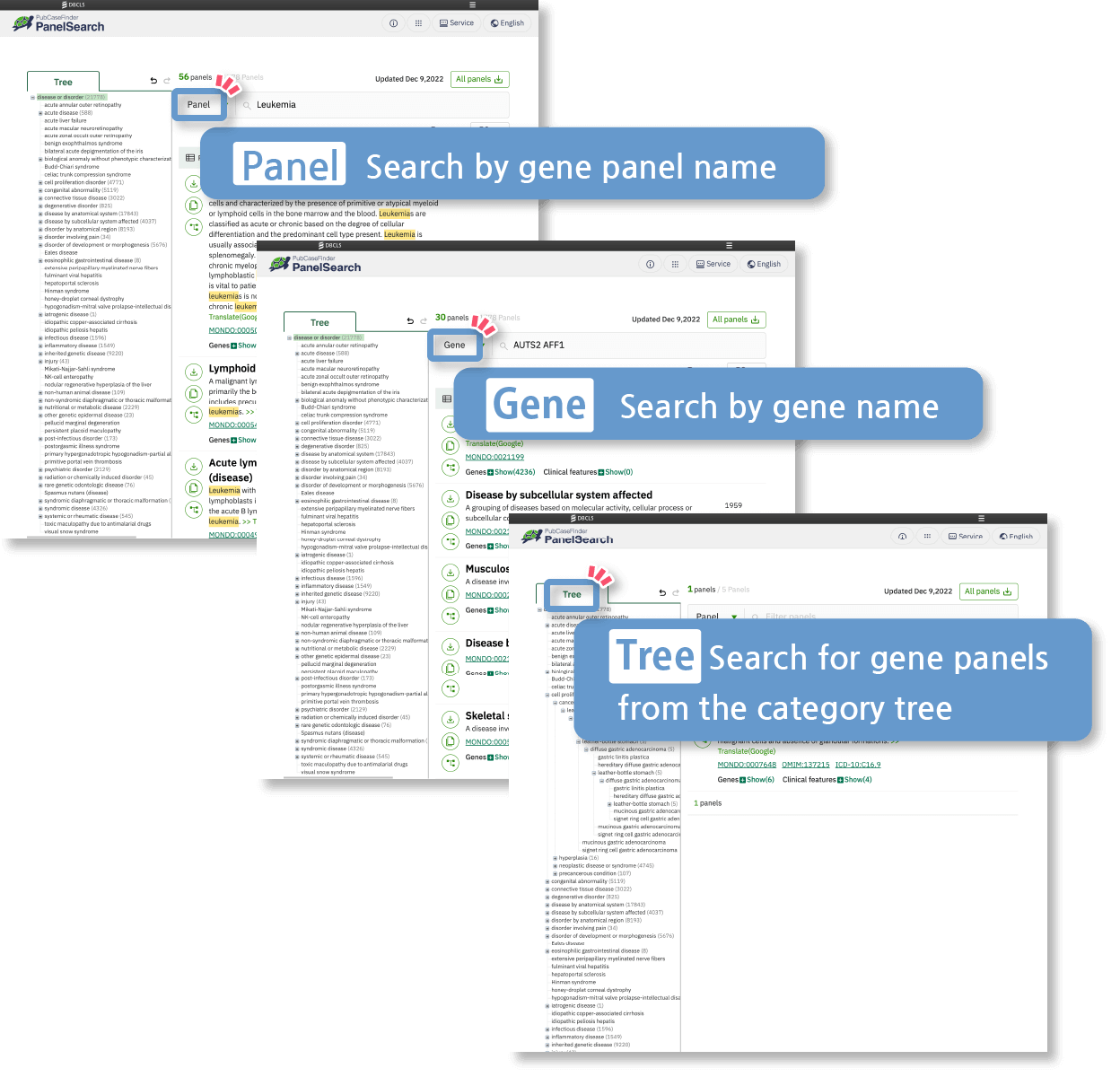
PicupDisplay related trees from search results
You can display the location of the corresponding panel within the tree based on the search results.
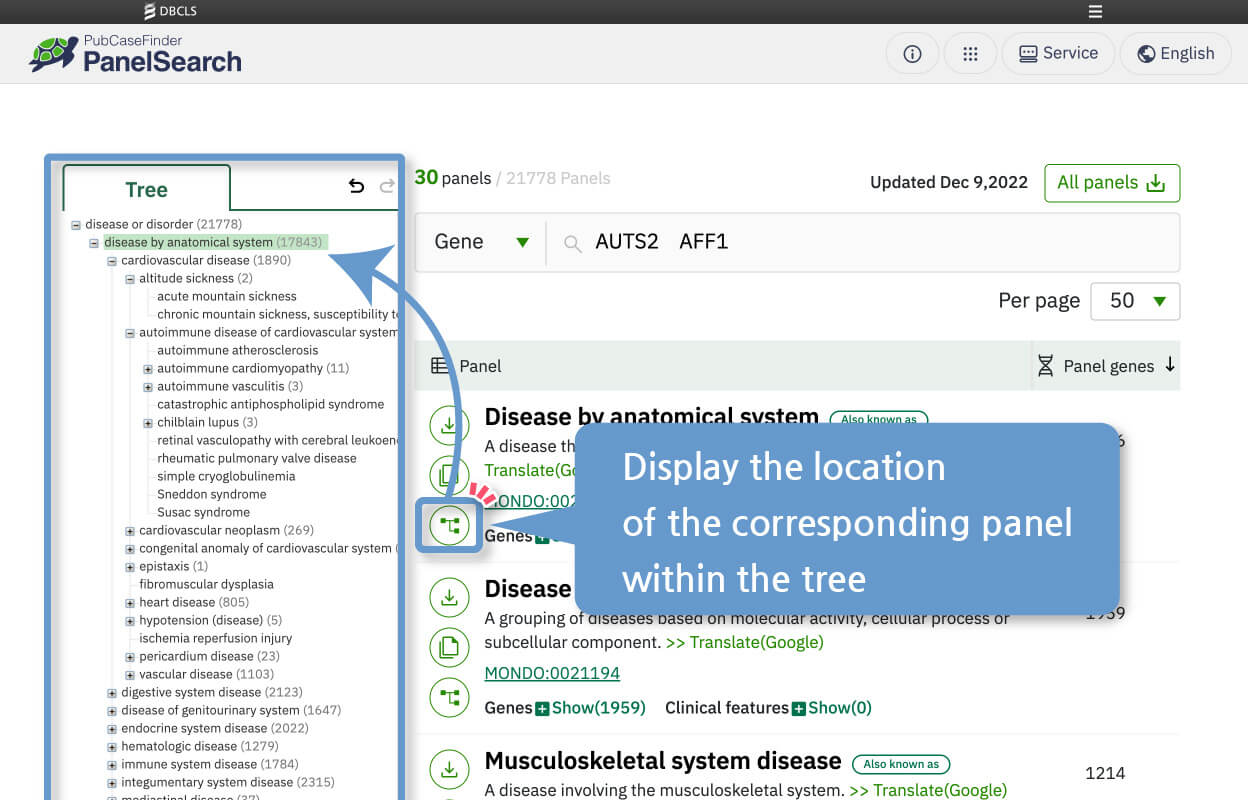
PicupDownload all 9,998 gene panel records
You can download all gene panel data at once.
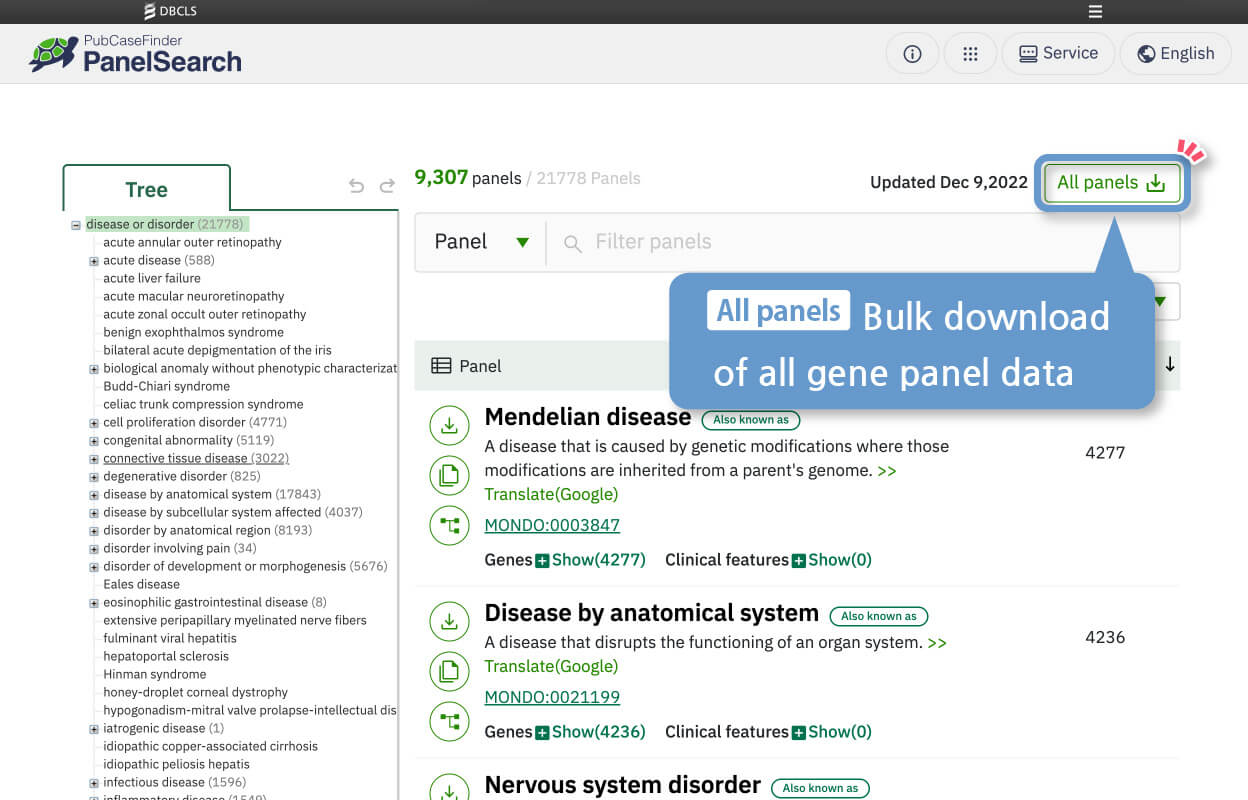
How to Use
Three types of search methods
Panel Search
Search by Gene Panel Name
Displays a list of gene panels related to the entered keyword.
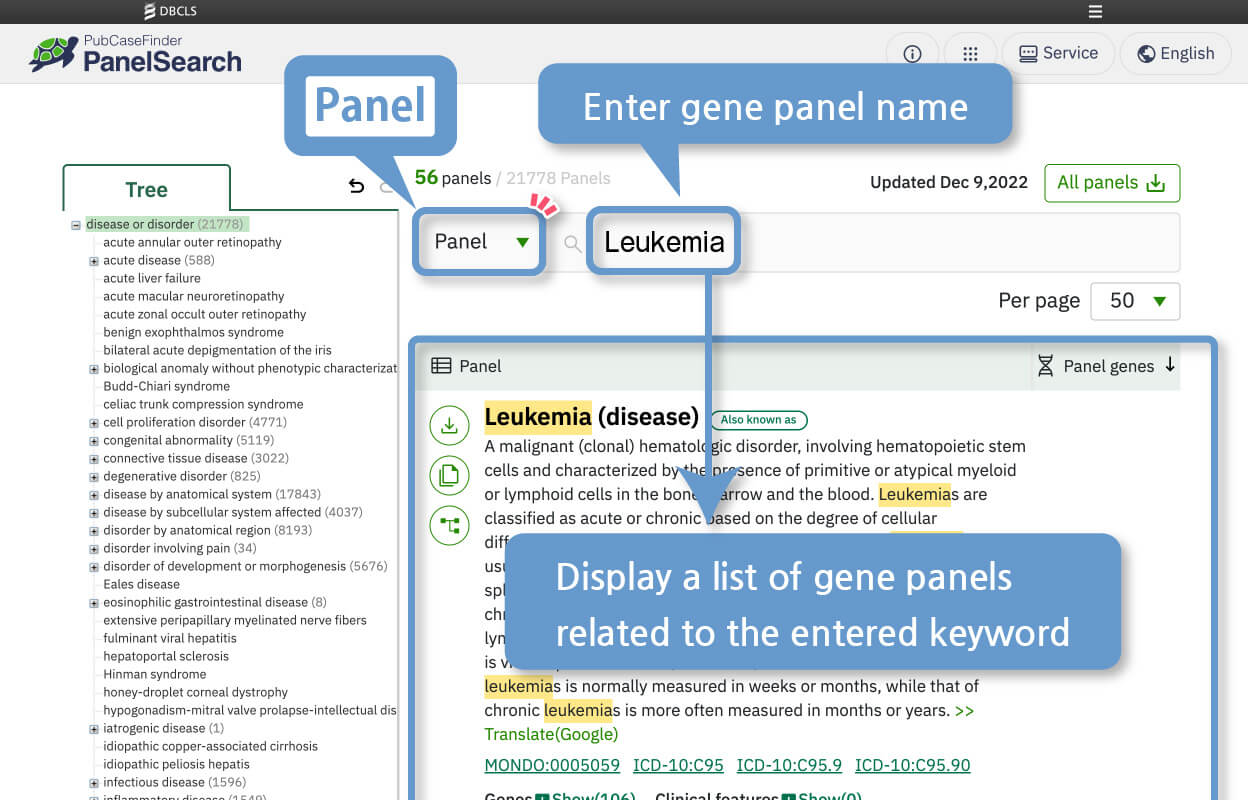
Gene Search
Search by Gene Name
Displays a list of gene panels that include the entered gene(s). By separating gene names with spaces, you can search using a combination of multiple genes.
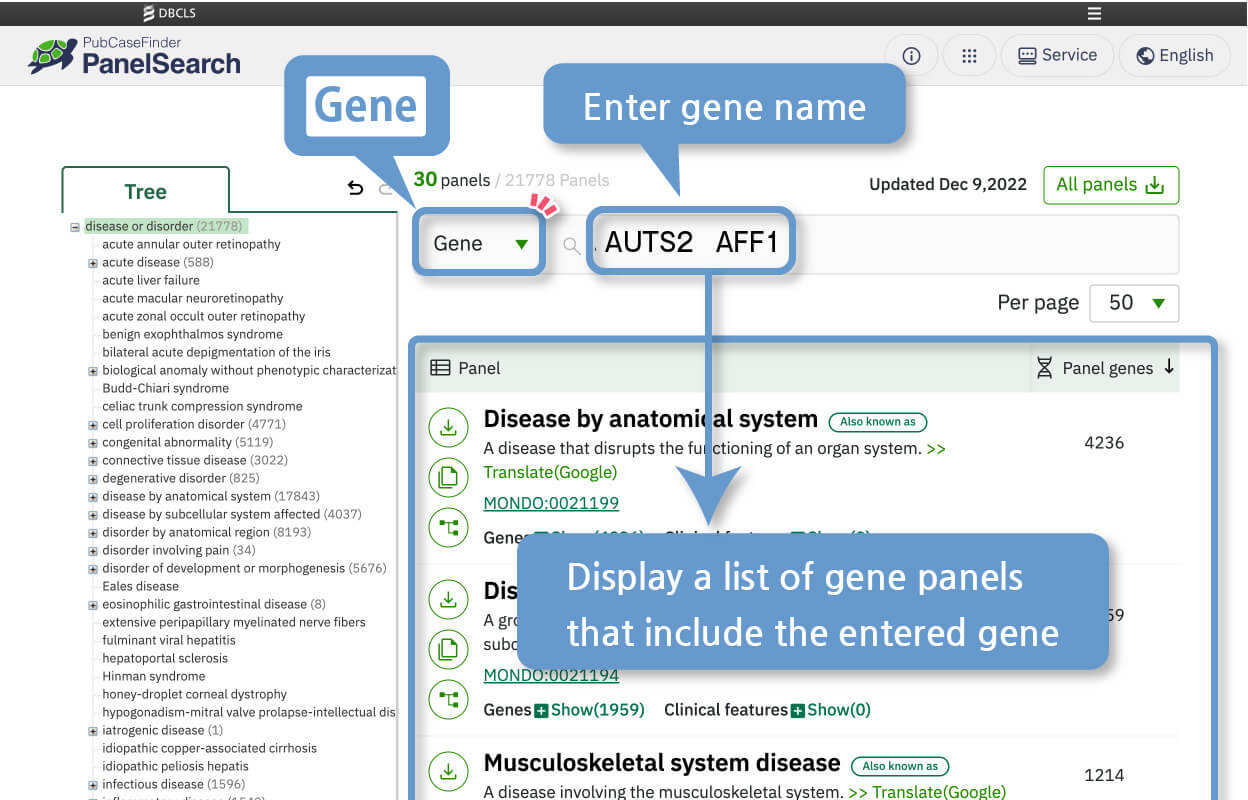
Tree Search
Search from the gene panel tree structure categorized by category
You can find your target gene panel through the tree structure of gene panels organized by categories.
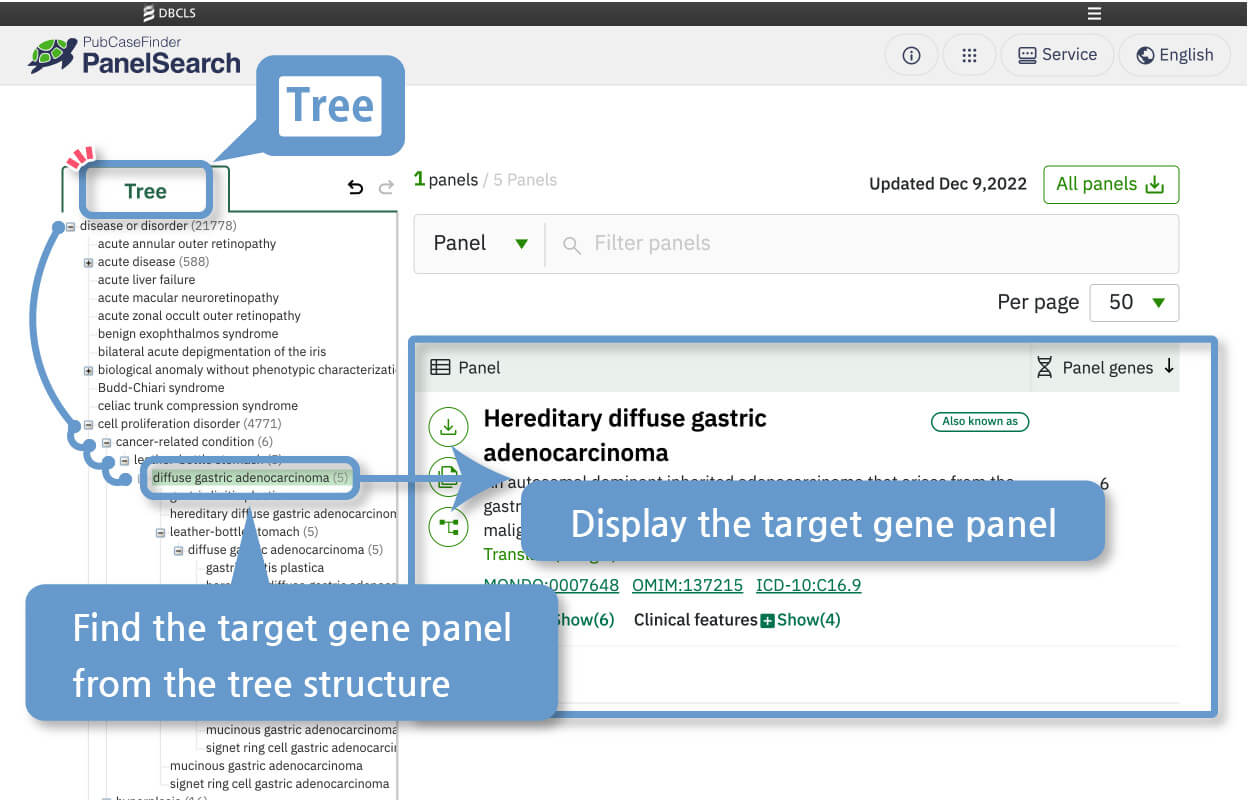
Display gene lists
You can display the gene list by clicking [Genes + Show] in the individual gene panel view.
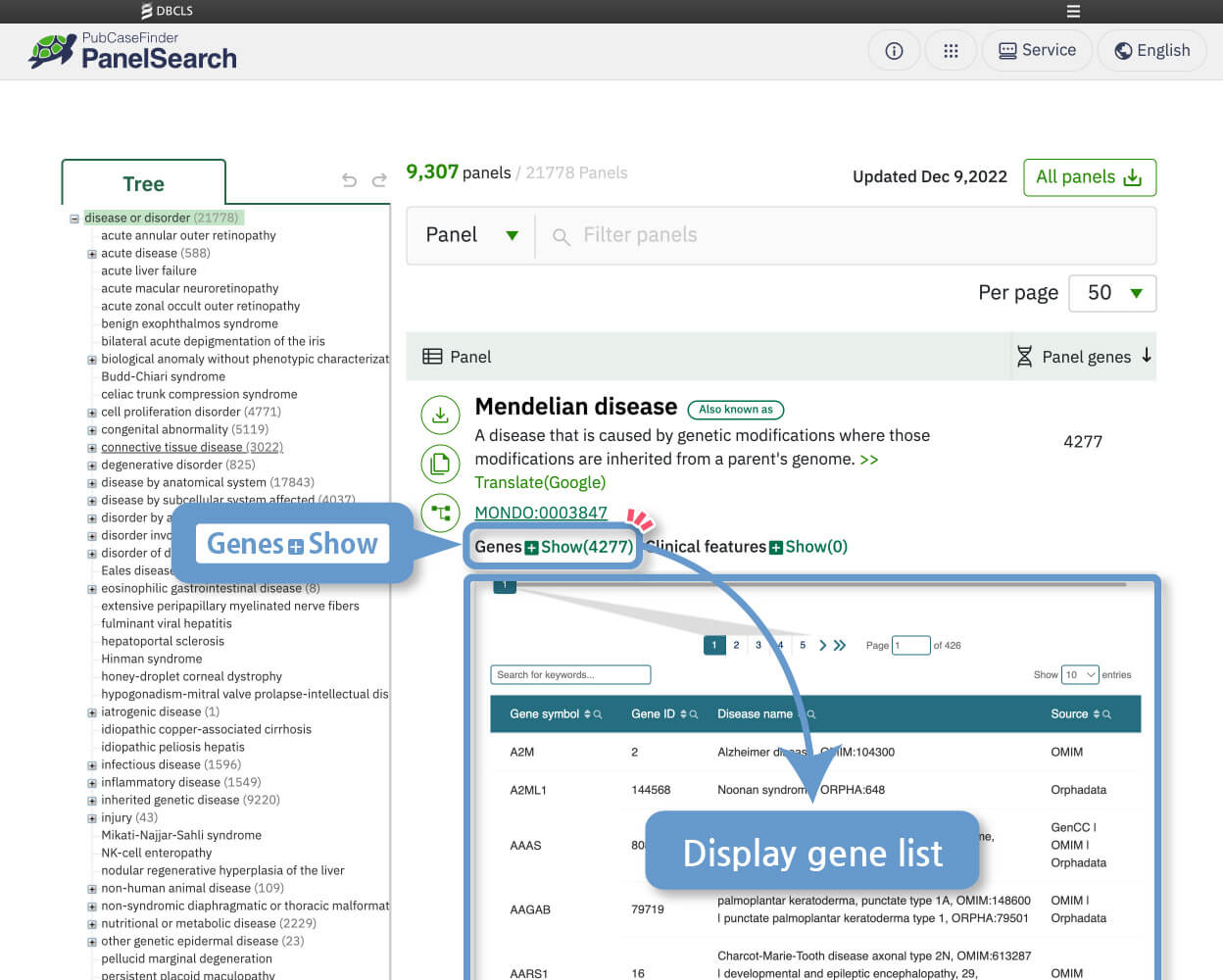
Bulk download of all gene panel data
You can download all 9,998 gene panel records at once.
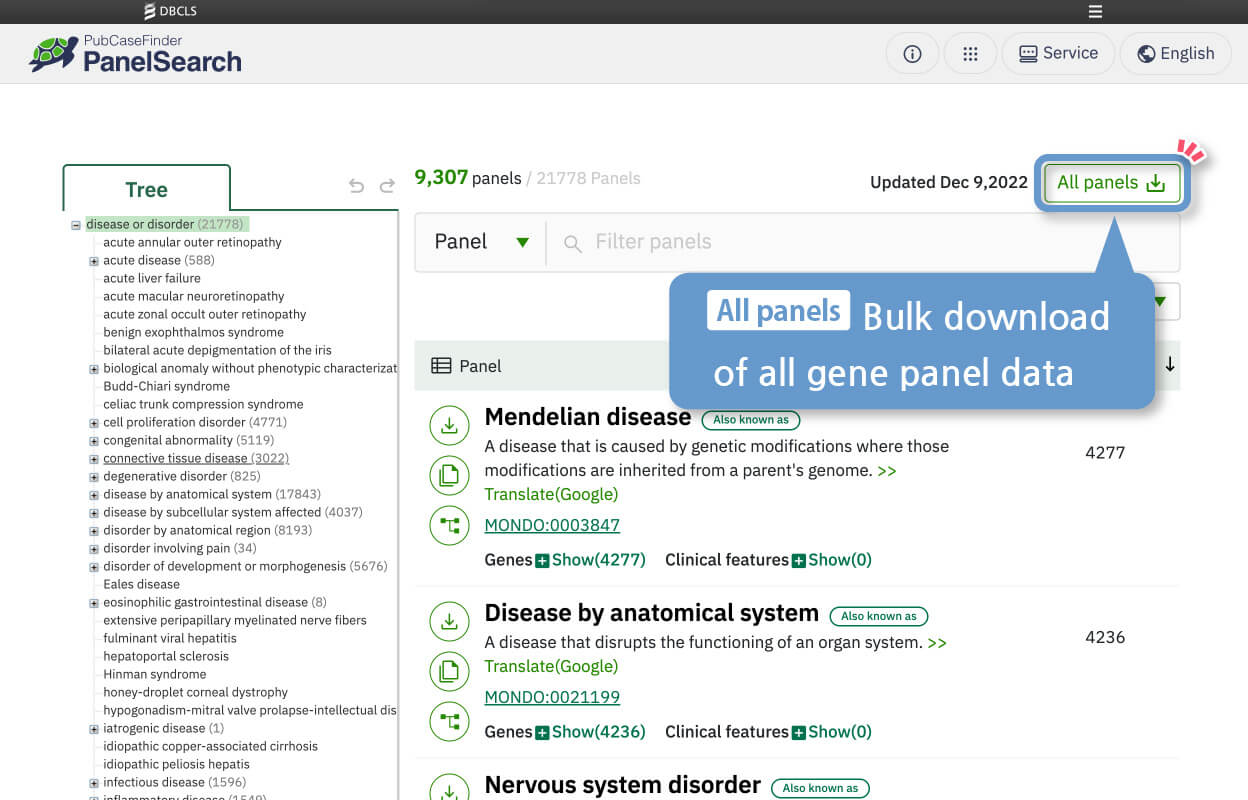
Download individual gene panel data
You can download individual gene panel data in .txt format.
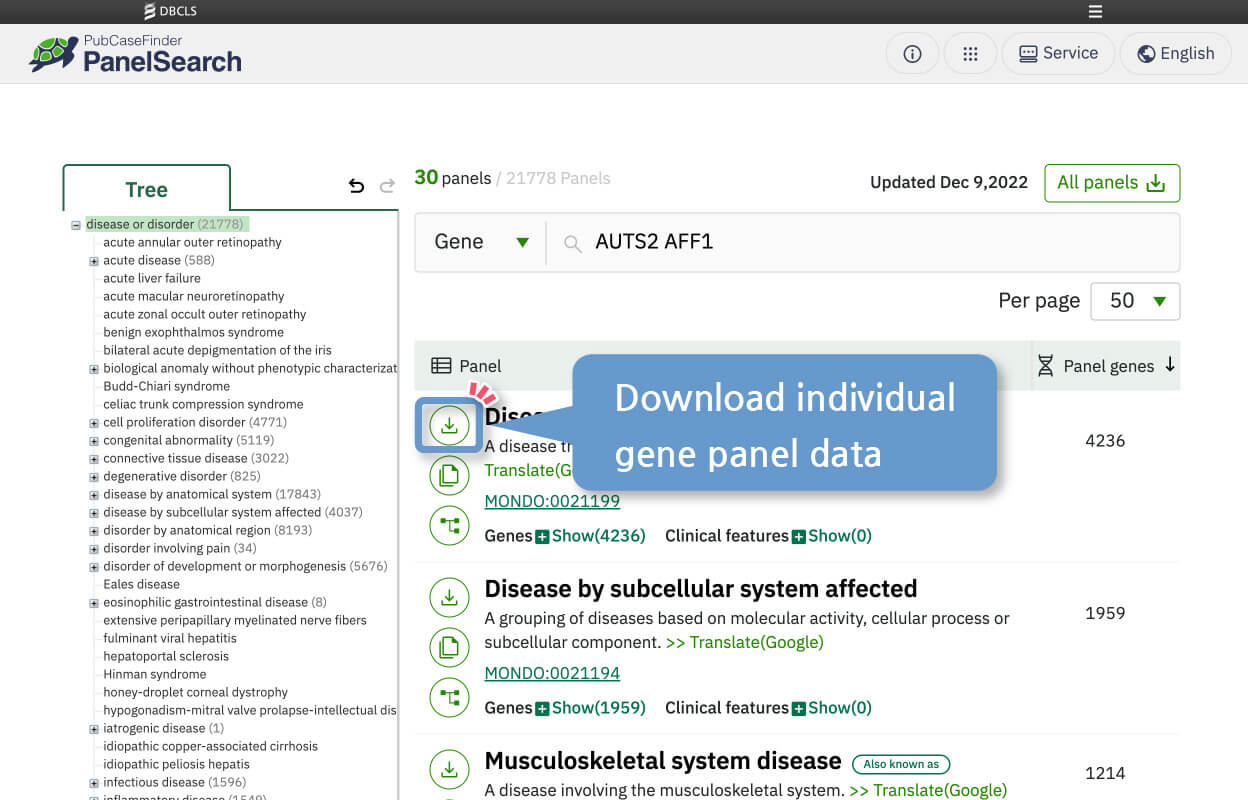
Copy gene panel information
With a simple button click, you can easily copy gene panel information to the clipboard and paste it into your own local files.
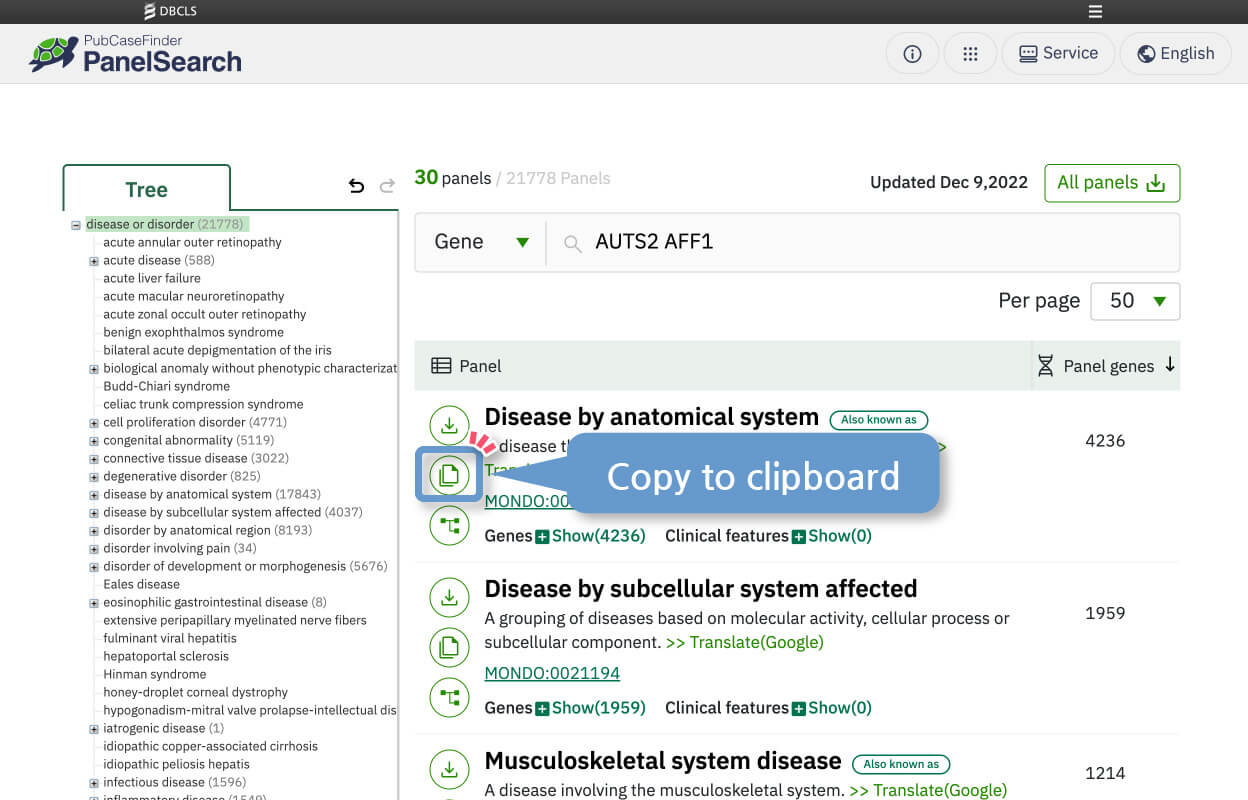
Display related category trees from search results
From the individual display of a gene panel in the search results, you can view the location of the corresponding panel within the tree structure.
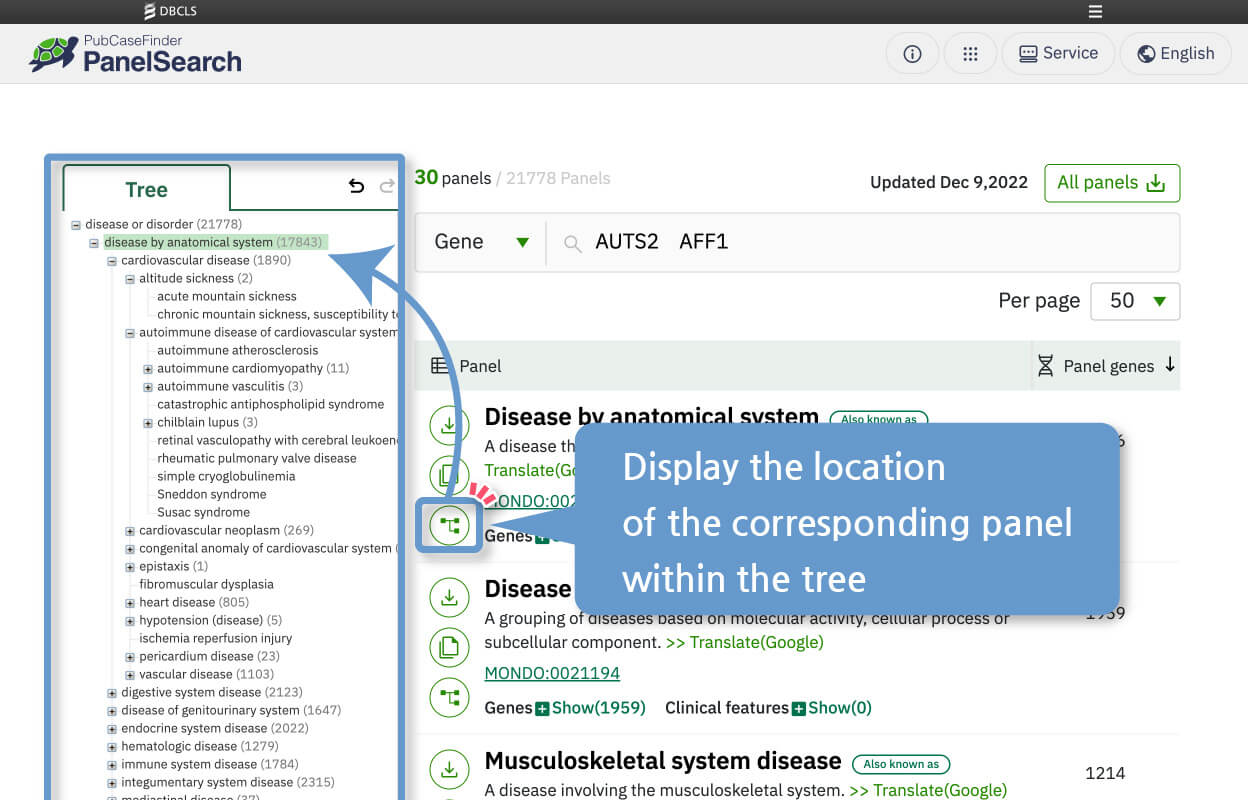
Easily view browsing history
You can freely navigate your viewing history using the undo and redo functions.